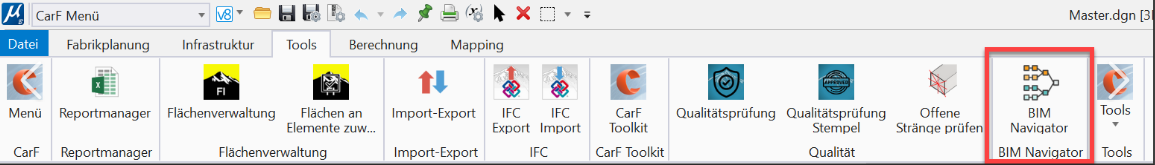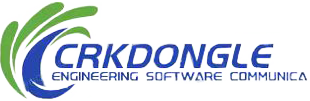LuArtX IT GmbH is a German company founded in 2018, specializing in CAD and BIM software development, particularly for factory planning and technical building services (TGA). Their flagship product, CARF, is a CAD software suite built on Bentley Systems’ MicroStation platform, tailored for the automotive industry and infrastructure planning. CARF supports digital factory planning, HVAC, and infrastructure projects, offering tools for 3D modeling, process planning, and BIM-compliant workflows. Key features include:
Digital Factory Planning: Simplifies planning of interconnected factory processes, from raw material to final product, with modules for logistics, conveyors, and paint systems.
Infrastructure TGA: Supports heating, ventilation, sanitation, electrical, and sprinkler systems, with integrated interfaces to IFC, Solar Computer, and IDAT for BIM workflows.
LuArtx CARF Factory Concept Tool: Introduced in 2024, it streamlines concept creation using DGN data, integrating automotive standards (e.g., VW, Audi, BMW) and enabling parametric component placement with over 5,000 cell library items.
Quality and Efficiency: Features like automated quality checks, parametric design, and compatibility with MicroStation enhance planning accuracy and reduce errors.
Building planning simplified using the following toolbox functions:
• Place walls
• Place windows, doors
• Create main beams
• Place columns
• Place stairs
• Place lifts
• Place roofs
• Place roof window, roof element
• Place canopies on outside walls
• Place Attica
All building attributes can be defined or adjusted via a dialogue window
CARF Crane module
Use the CARF crane module to place individual floor, wall and overhead cranes – quickly and without complication.
A selection of predefined crane models is available for your use. This could be placed in your layout with the necessary attributes such as overhang, maximum load, working space and interference volume.
Would you like to provide the crane with its own attributes or change these? No problem; all parameters of the crane can be represented in the crane definition mask and adjusted to your requirements. The crane is updated in the drawing.
You can also plan bridge cranes in detail. Individual, associated components can be defined for each bridge to enable this space requirement also to be displayed. Plan trolleys, crane hooks, power connections, catwalks, switchboards crane driver’s cabin.