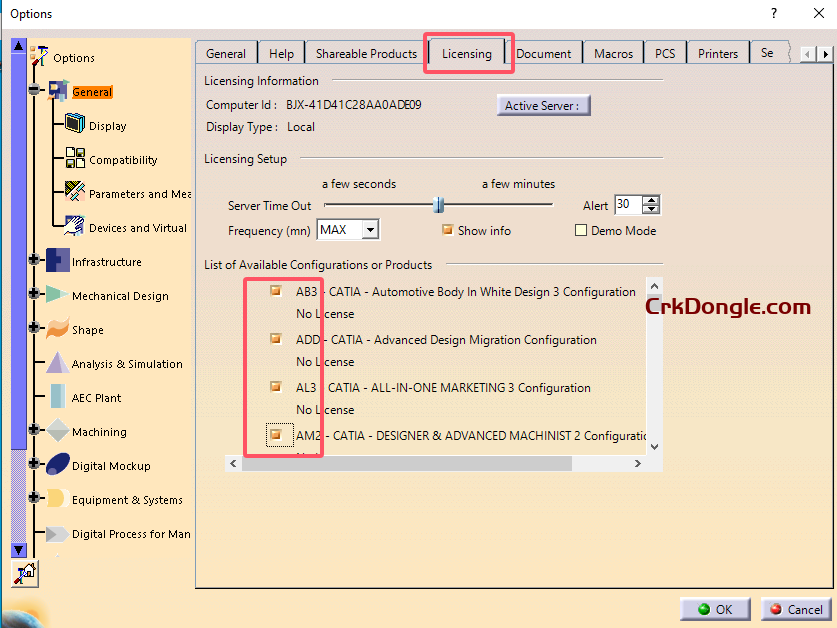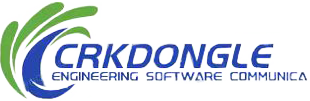Introduction to CATIA V5-6R2024 (V5R34) SP3 and Its New Features
CATIA V5-6R2024 (V5R34) SP3, developed by Dassault Systèmes, is a leading computer-aided design (CAD), computer-aided manufacturing (CAM), and computer-aided engineering (CAE) software suite. This release builds upon the robust capabilities of CATIA V5, offering advanced tools for product design, simulation, and lifecycle management across industries such as automotive, aerospace, and industrial equipment. The Service Pack 3 (SP3) update introduces enhancements and new features to improve productivity, usability, and integration with modern engineering workflows. Below is an overview of the key features and improvements in CATIA V5-6R2024 SP3.
Key Features of CATIA V5-6R2024 (V5R34) SP3
Advanced Hybrid Modeling Technology
CATIA V5-6R2024 SP3 leverages advanced hybrid modeling, combining solid, surface, and sheet metal design capabilities. This unified data platform supports all stages of product development, from conceptualization to maintenance, enabling seamless transitions between design, analysis, simulation, and manufacturing processes.
Enhanced 3D Master and Drafting Solutions
Building on previous releases, SP3 refines 3D Master and drafting tools for better annotation and dimensioning:
Annotation Leader Perpendicularity Control: Designers can precisely control the extremity of annotation leaders, improving readability and accuracy.
Annotation Position Control: Enhanced flexibility in positioning annotations to meet specific design requirements.
Multi-Selection Propagation: The Tolerancing Advisor now supports efficient selection propagation across multiple elements, streamlining the annotation process.
Compliance with Standards: Full semantic support for ASME Y14.5-2018 and ISO 14405-1:2016/ISO 14405-3:2016 standards ensures accurate representation of design intent.
Improved Stamping Die Face Design
SP3 introduces new commands and enhancements in the Stamping Die Face Design domain, offering advanced tools for die face creation and manufacturing preparation. These improvements enhance efficiency in industries like automotive, where complex sheet metal components are common.
Mechanical Design Enhancements
The Mechanical Design workbench provides intuitive tools for solid, hybrid, and sheet metal part design, as well as assembly design and integrated drafting. SP3 includes usability improvements, such as better constraint management in the update diagnosis panel, allowing users to identify and deactivate incompatible constraints without editing sketches.
Shape Design and Styling
CATIA V5-6R2024 SP3 offers intuitive tools for creating, validating, and modifying complex surfaces, from freeform to mechanical shapes. These enhancements are particularly valuable for designing aesthetically appealing and functional components in automotive and aerospace applications.
Product Synthesis and Knowledgeware
The Knowledgeware solution set transforms implicit design methods into explicit knowledge, enabling optimized designs. Digital Mock-Up (DMU) solutions support complex reviews and simulations, facilitating faster and more efficient engineering decisions.
Integrated Simulation and Analysis
SP3 enhances simulation tools for structural integrity, fluid dynamics, and electromagnetic analysis. These tools allow engineers to validate designs early, reducing the need for physical prototypes and optimizing product performance.
Machining Capabilities
CATIA V5 Machining surpasses industry-standard NC manufacturing applications, thanks to its knowledge-based V5 architecture. SP3 improves machining workflows, making them more intuitive and efficient.
Compatibility and Collaboration
Data Compatibility: SP3 ensures compatibility with CATIA V5-6R2024 data formats, though files created in newer releases cannot be opened in older versions without additional tools.
3DEXPERIENCE Integration: SP3 enhances integration with the 3DEXPERIENCE platform, offering cloud-based collaboration, real-time data sharing, and version control for global teams.
Digital Twin Support: The software supports digital twin concepts, enabling virtual testing and predictive maintenance throughout a product’s lifecycle.
System Requirements and Support
Operating Systems: Certified for Windows 10 (64-bit, version 1507 or later) and Windows 11 (64-bit, version 23H2).
Hardware: Requires Intel Xeon or AMD equivalent processors, minimum 4 GB RAM (8 GB recommended), and an OpenGL-compatible GPU (e.g., NVIDIA Quadro).
License Management: SP3 supports nodelock licenses for standalone use and provides tools to verify license compatibility with the release year (max release date must be 2024 or later).
New Features in SP3
While specific SP3 release notes are not fully detailed in the provided references, Service Packs typically include:
Bug Fixes: Addressing issues from previous releases to improve stability and performance.
Minor Functional Enhancements: Incremental improvements to existing tools, such as faster processing, refined user interfaces, or expanded compatibility with third-party software.
Hot Fixes (HF): Incorporation of minor patches to address specific bugs or compatibility issues.