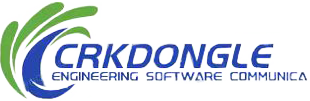MULTI
Integrated Development Environment
Debugging tools that embedded developers rely on
After more than thirty years of user use and continuous improvement, MULTI-IDE is difficult to surpass in the embedded software industry. Developers can rely on MULTI to generate high-quality code and bring their devices to market faster. MULTI can find a difficult to find error, solve memory leaks, and optimize system performance.
Significantly improve productivity
MULTI’s debugging and visualization tools enable software engineers to significantly improve their debugging efficiency, with two direct benefits:
A more reliable device, when you discover errors faster, you can fix more errors
▲ Reduce development costs, reduce debugging time, and bring excellent products to the market faster
By using the Green Hills tool, you can:
▲ Fix bugs faster
The MULTI debugger for Green Hills software is an excellent C/C++debugger on the market.
▲ Automatically search for bugs
Static analysis and runtime error checking will automatically capture bugs that may not have been noticed.
▲ Help understand complex systems
Our tool provides a scalable view of the entire system, from a comprehensive hierarchy to every bit in the register and every machine instruction.
▲ Preventing new problems
A clean coding convention can prevent you from introducing new bugs with overly complex code.
▲ Can spend more time on development and design
A simple build configuration and seamless integration tool can save you more development time.
Fix bugs faster
Each feature of our revolutionary debugger is designed to quickly solve problems that plague traditional tools. Tracking issues such as inter task damage, missed real-time requirements, and external hardware events typically takes weeks or months. Green Hills Software’s TimeMachine tool suite can help you solve the same problem in hours or even minutes. A customer only spent two hours fixing an error using the TimeMachine tool suite, which they had previously spent two months on.
The TimeMachine tool suite automatically captures program execution data, combined with multiple debugger interfaces and innovative playback debugging capabilities. When debugging in TimeMachine, you can step forward and backward to execute, run, and debug code to identify the root cause of the problem.