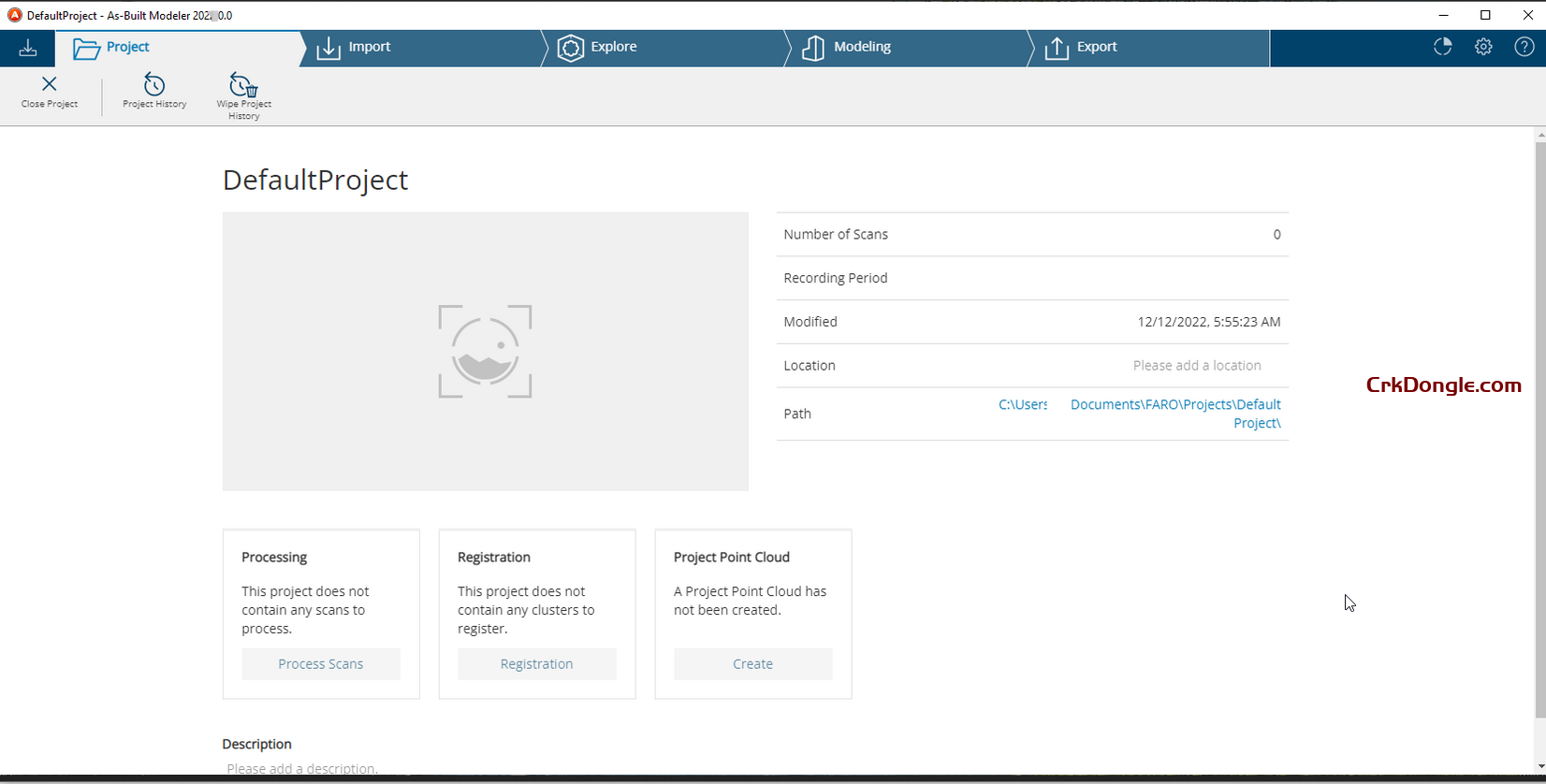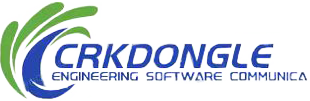As-Built Modeler 2023 – What’s New – June 2023
As part of FARO’s continuing commitment to deliver reliable and professional quality software, this new version 2023.0 of FARO As-Built Modeler includes a series of enhancements, improvements as well as fixes that address customer-reported issues.
This article provides a detailed description of each enhancement, enabling you to get started quickly.
New Features
Supports the new FARO Flash Scans captured by the FARO Focus Scanner. You can now use this type of scans for your work to derive models from scan data.
License management made easier for users. Starting from version 2023, As-Built Modeler comes with a changed license activation and management process. Make sure to read article License Activation and Update for SCENE 2022.2 and Later before you install As-Built Modeler 2023.0 for the first time.
Other Improvements
Improved compatibility with the e57 standard. Less issues with importing, loading, and displaying of e57 data.
Benefit from improved software security. We updated third-party libraries to include the most recent security patches.
You are using a high-resolution monitor? We updated the Quality Manager App to improve the graphic user interface this type of monitors. The update also fixes a bug that caused SCENE or As-Built Modeler to crash if a scan had points recorded far from the scanner.
To provide software updates faster and to prevent you from having to install an update, just to get access to an updated localized user manual. As-Built Modeler will no longer have translated manuals as offline resources. Translated manuals are available as online resources (User Manual for As-Built Modeler) and are updated on availability.
Fixed Issues
SC-7118: As-Built sometimes crashed during startup when checking the compatibility with the graphics card.
SC-7128: When exporting a project to a path containing non-ANSI characters, As-Built either used a wrong target directory for the scans or crashed.
SC-7153: As-Built sometimes showed wrong scan times for FARO Focus Premium scans.
SC-7170/SC-5723: Some e57 files failed to import. Resolution: The compatibility with the e57 standard has been improved.
SC-7170: Some e57 files could be imported and scan points could be loaded and were visible, but when saving the file, As-Built reported an out of memory error and could not save the file.
SC-7170/SC-7216: SCENE sometimes crashed when importing e57 files. Resolution: Now, SCENE will report Error Code 97: Access out of bounds. Instead of crashing, SCENE will not import the e57 file.
Rare crash when rendering multiple scan point clouds.
For more details see the list of fixes for SCENE 2023.0